Artificial intelligence (AI) capabilities have recently been integrated into Adobe Illustrator. The introduction of Generative Recolor (beta), powered by Adobe Firefly, is a significant milestone.
This new feature leverages AI models to transform colors in vector artwork based on simple text prompts, stimulate imagination and expand creative boundaries.
Generative Recolor (beta) is poised to revolutionize the design of brand identity graphics, digital drawings and illustrations, as well as marketing and advertising assets.
However, this is just the initial step, as Adobe plans to introduce several more generative AI features for Illustrator, facilitating the realization of users’ creative visions.
Revolutionizing Color Palettes with Generative Recolor
Additionally, Adobe has released a series of new and updated features aimed at significantly enhancing common workflows in Illustrator. Let’s explore the latest additions:
Adobe has integrated its powerful generative AI technology into Illustrator with Generative Recolor (beta). This feature enables users to generate diverse and vibrant color palettes and themes using everyday language.
By simply typing prompts like “Neon lights” or “Salmon sushi” based on an existing artwork, users can instantly recolor their entire graphic. The colors can be further adjusted to achieve a unique look, allowing for quick experimentation with different design color schemes.
Generative Recolor (beta) accelerates the color-capturing process by offering an infinite range of colors to explore, facilitating the creation of multiple color combinations aligned with the desired artistic vision. Users can modify the colors, ensuring precise editing and achieving the desired look and feel.
The automatically generated color variations can be applied to create multiple color combinations from a single artwork file, suitable for various platforms such as social media, print, and the web.
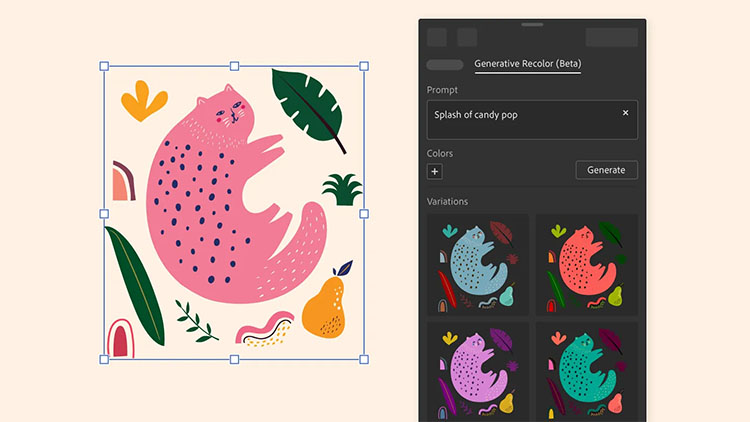
Exploring Creative Possibilities with Generative Recolor
Users can also adapt their existing work to different styles or seasonal changes, or present a wide range of color options to stakeholders or clients.
Generative AI features like Generative Recolor (beta) act as trusted creative co-pilots, empowering users to explore their ideas more efficiently. Although the beta version is not intended for commercial use, users can create with confidence.
Firefly, the AI model behind Generative Recolor, is trained on Adobe Stock’s vast collection of professional-grade licensed, high-resolution images. This training ensures that Firefly avoids generating content based on others’ work, brands, or intellectual property.
Examples of Generative Recolor enhancing daily work
- Brand identity graphics: By using Generative Recolor (beta), users can streamline their workflow by eliminating the need for manual color adjustments and extensive color theme research. This feature also serves as a source of inspiration for mood boarding, enabling users to share various options with stakeholders or clients. For instance, the original artwork can be quickly recolored to explore different color palettes, providing color recommendations for multiple brand identity graphics for product packaging.


- Digital drawing and illustration: Generative Recolor (beta) allows users to personalize themes and achieve the desired look and feel more efficiently. For example, vector art illustrations, such as landscape art, can have their colors further refined based on the desired style or artistic vision.



- Marketing and advertising graphics: Generative Recolor (beta) enables the rapid creation of variations for existing ads or posters to accommodate seasonal or holiday changes. For instance, by using the text prompt “Autumn,” users can generate different options.

To learn more about Generative Recolor (beta) and its capabilities, update your Illustrator software and visit firefly.adobe.com to experiment with this feature and explore Firefly’s full potential.
Generative Recolor (beta) is available to all Creative Cloud members with a subscription or trial that includes Illustrator. However, it is not currently available for commercial use during the beta phase and is not accessible in China. Furthermore, Generative Recolor (beta) operates exclusively with English text prompts.
Several innovative tools to enhance design efficiency
- Introducing Retype (beta): Users can now detect fonts from static or non-editable text, such as raster images or outlined vector text, by taking a photo and importing it into Illustrator. Retype identifies the closest font matches from Adobe Fonts, eliminating the need to search through thousands of fonts manually.

- Image Trace improvements: Converting raster images to vector art is now easier with enhancements to the Image Trace feature. Users can auto-detect or choose from various Image Trace presets, select specific colors to ignore, and customize color modes. The panel has also received a refreshed look and feel, along with auto-detection of recommended presets based on the image.

- Save time with Layers search & filter: The new search and filter functionality allows users to quickly find specific graphics and navigate through multiple layers by searching for and filtering names, text, shapes, object effects, or properties. Users can access the Layers panel and utilize the search function or apply filters to streamline their workflow.

- PDF enhancements: Based on user requests, this release includes new PDF functionality. Notably, the PDF Preset Memory feature remembers the latest presets when saving PDFs, making them the new default. Additionally, users can now add working hyperlinks to text and images while saving PDFs.
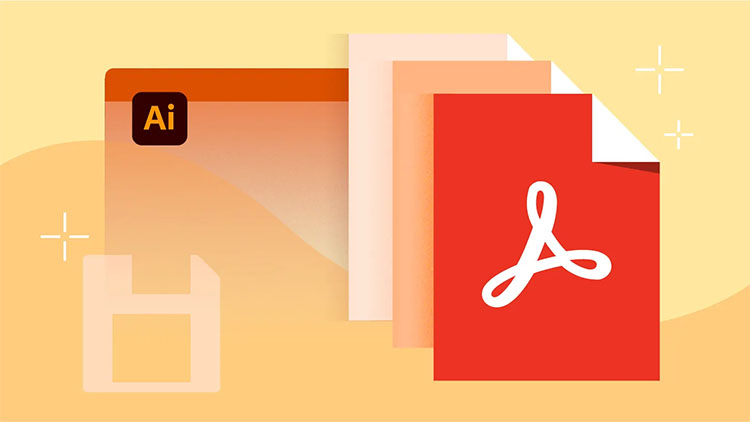
- Share for Review: Collaboration and feedback collection have been simplified with the ability to share document updates via a single link. Recipients can review the document without needing an Adobe account, and users can enhance security by setting a password. All comments and feedback are consolidated within the original file.
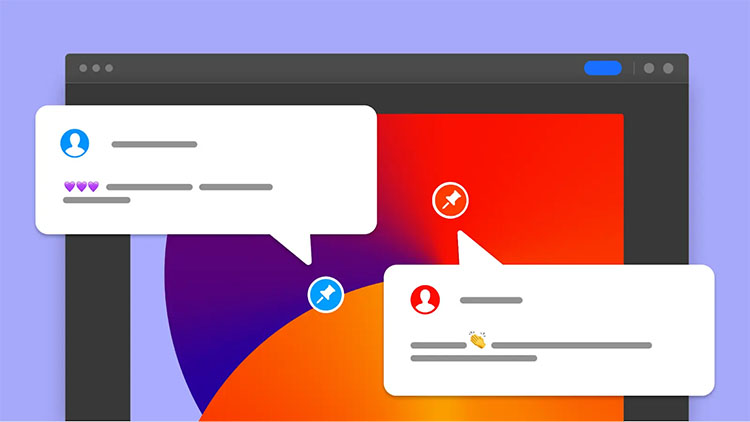
This marks just the beginning of Illustrator’s generative AI journey. Over the coming months, Adobe plans to introduce many more Firefly-powered features that will expedite workflows, inspire creativity, and help users achieve their creative visions faster.
Generative AI has the potential to fast-forward the creative process, and Adobe is excited to witness the remarkable creations users will produce.
To experience all the new features, including Generative Recolor (beta), and incorporate them into your workflow, update Illustrator to the latest version. This represents a significant step towards the future of Illustrator, driven by generative AI technology.


