Tools needed for logo design, design on paper or digital
The stages of logo design are divided by the designer into three parts. The first part is study, the second part is initial sketches, and the third part is execution on software. Now, in order for the designer to be able to complete these three stages with reasonable quality and good speed, they need logo design tools, which we will mention all of them in this article. It may not be possible to obtain all of these tools at the beginning of work, but you will definitely need them later on and on the verge of becoming professional. You can use similar samples. The quality of the tools you need varies at each stage of the work. Here we can refer to the top products in this field, and you are free to seek help from experienced people to choose less expensive products depending on your expertise. Stay tuned with Roozrang for the full article.
Before the tools
It is certain that the only thing that leads to a designer’s success is not the tools. Not only graphic designers, but all people who enter the field of art need to know that before starting, having creative ideas, extensive studies, and perseverance and a lot of practice is essential. However, the existence of tools and the means to execute the work are also necessary for the artist.
No one can become a designer just by having a creative idea and enough will. Just as having the best software and hardware capabilities alone will not get the job done. So before you start, you need to know that awareness and tools are complementary.
These two issues have one difference, and that is that with little idea and study but unlimited resources, you cannot produce an extraordinary logo, while with limited resources and creative ideas, you can shine in this field.
Next, we will tell you about the necessary logo design tools that are needed for both paper and digital design. We have tried to introduce professional and first-class products, but keep this in mind.
You can move and make appropriate choices for your situation according to your financial budget and with the help of consulting with specialists in this field.

Tools needed for paper logo design
You may be wondering why you need to design on paper when there is digital design and various programs?
Paper design is recommended for both beginners and professional designers. Just as clothing and car designers all over the world first put their ideas on paper, it is also good for designers to put their initial sketches and sketches on paper.
Drawing initial sketches on paper itself helps to develop the mind and generate new and creative ideas. To design on paper, you need basic tools, which we will mention below.
If you are a beginner, it is necessary to know about the principles of logo design before studying the design tools. To find out what a good logo should have, click here.
Pencil
The first and simplest tool needed for logo design is paper, and you need a pencil for that. Of course, you cannot use a pen to design a logo because it does not allow the designer to correct and edit the design.
The best pencil for sketching is HB drawing pencils, which are divided into different types according to their thickness. The smaller the number, the thinner the pen and the darker the color. While the designer needs lighter pencils like 6B, 5B for sketching.
Since choosing the right drawing pencil is very important, there are also many drawing pencils that are very useful.
Today, the best drawing pencil that professional logo designers recommend is the STAEDTLER MARS TECHNICO 2MM clutch pencil (mechanical pencil). Getting these leads is not difficult. If you go to a good stationery store or follow up online, you can get this efficient mechanical pencil for yourself.
According to the latest opinions collected from graphic art professors and designers, this mechanical pencil is currently the best pencil for logo design on paper.
Paper
It can be said that the most basic tool needed for logo design is paper. There are many different types of paper available that can be used depending on the needs of the designer. However, the use of grid paper is more common among the available papers because it guides the designer well with the lines it has.
The small squares of paper allow the designer to maintain proportions. Maintaining proportions and correct sizing greatly increases the accuracy of the design and the implemented design is closer to the designer’s mental idea. This makes it easier for the designer to decide on their final logo.

Pencil sharpener
I read an article on a website about the tools that designers need. The author emphasized that you only need paper and pencil to design a logo on paper. They also insisted that HB drawing pencils are the best pencils to use. I thought to myself right then and there that I would not let you design without a sharpener.
A sharpener is a very important tool. Sharpening the pencil or lead correctly can ruin your drawing. There are different types of sharpeners, but the best type of sharpener is the pointer sharpener, which you almost never find. You can use other sharp sharpeners as a substitute.
Another important issue related to sharpeners is sharpening the lead of a mechanical pencil. After all, mechanical pencils also become thick after a little use and need to be sharpened.
In these cases, we recommend design sandpaper. Design sandpaper helps you both sharpen the tip of the pencils and soften and fade the pencil.
Eraser
You are probably saying to yourself that you, like that writer, forgot the eraser. In this regard, it is important to know that the absence of an eraser is not that important.
It is better for the designer to first put his or her ideas on paper without any restrictions or editing. When designing initial sketches, the more the designer stays away from erasing and censoring his or her thoughts and imagination, the better it is for the logo that is supposed to come out of those papers.
It can be said that the eraser is not only useless for the designer, especially the beginner, but it is also harmful. Therefore, it is better if it is not around. But after all, when you use paper and pencil, your path will also lead to the eraser.
For this purpose, it is best to use kneaded erasers or graphite erasers. These erasers, due to their high flexibility, do not put a lot of pressure on the paper and therefore do not cause your design paper to tear. At the same time, they have a very high erasing power and completely remove pencil marks.
Rulers
Another tool graphic designers need is a ruler. Rulers are responsible for establishing justice and order in your design. Justice for maintaining balance and proportion in designs, and order for drawing straight lines.
As you know, there are different rulers on the market. We recommend using metal rulers. Be careful not to choose a large ruler because it can be a bit inconvenient to transport and move around on paper. Smaller rulers give you more maneuverability.
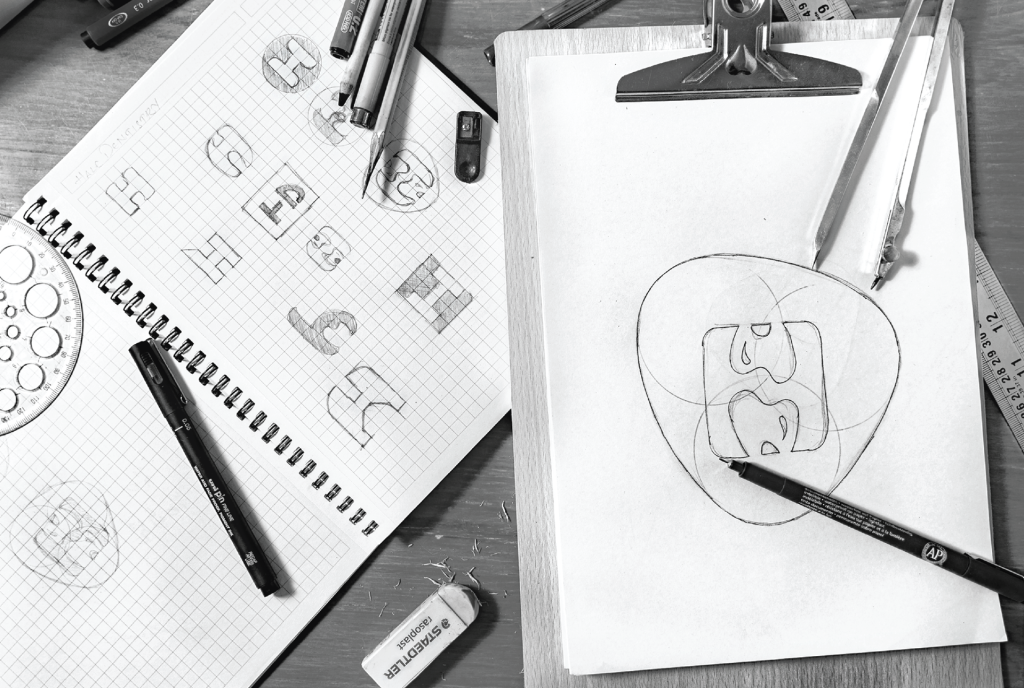
Compasses
Another of the most important tools you need as a graphic designer is a compass. A compass is just as important as a ruler. Additionally, a compass has exactly the same functions as a ruler: maintaining balance and order in design. The difference is that rulers are used in linear designs, and compasses are used in circular designs.
Protractors, Stencils, etc.
In some cases, your logo may not need circles and equal lines, but it may need equal angles. In these cases, a protractor comes to your rescue and helps you get the job done. Stencils also allow you to quickly and easily draw several identical images.
Tools for Digital Logo Design
In the previous section, we discussed traditional logo design tools like paper, pencils, rulers, etc. However, in today’s world, digital logo design has become commonplace. In this section, we’ll explore the tools you need for digital logo design:
iMac/MacBook
Processing speed is the most important factor for graphic designers when it comes to computer systems. Since designers often use multiple software programs simultaneously, a faster computer translates to a smoother workflow. High processing speed allows designers to work longer without fatigue and dedicate more energy towards developing their ideas.
While it doesn’t necessarily matter if you use a PC or a Mac, most design software is available for both platforms (Windows and macOS). However, Apple’s history in graphic design, coupled with its exceptional operating system and built-in support, makes Macs a popular choice.
The decision between a desktop system (iMac) or a laptop (MacBook Pro/Air) depends entirely on your needs. If you travel frequently and want to take your work with you, opt for an Apple laptop. But if you spend most of your time at a desk, an iMac might be a better fit.

Adobe Creative Cloud
The software programs Illustrator, Photoshop, and InDesign are essential tools that every graphic designer should have in their toolbox. Designers use these programs to transform their ideas and mental sketches into presentable designs.
The only issue is that you can no longer purchase the latest versions of these programs permanently. Designers must now subscribe to each software individually for $25 per month, or subscribe to the entire Creative Cloud suite for $50 per month.
For designers, subscribing to Creative Cloud is the more cost-effective option.
Another option available to designers is Adobe Stock Images, which costs around $75 per month. However, this option is only available to users outside of Iran. Users residing in Iran can simply purchase a software package containing the latest version of Adobe Creative Cloud and begin designing without needing a monthly subscription.
DSLR Camera
Continuing our discussion on the necessary tools for logo design, professional graphic designers often rely on first-hand materials and textures. They often capture these unique textures through their own photography, drawing from their personal experiences. Therefore, having a quality camera is essential for documenting ideas and gathering initial information.
For beginners, experts recommend the Canon EOS Rebel T5 as a quality DSLR camera to start with. It comes with an 18-55mm lens and is reasonably priced. By purchasing this camera, you can capture 18-megapixel images at a reasonable cost.
Computer Arts Magazine Subscription
Computer Arts is a comprehensive magazine for graphic designers. It was launched in 1995 and has since become a leading magazine for graphic designers. Recently, it has become even more valuable by adding a collection of inspirational designs and offering advice and diverse projects.
Subscribing to this magazine is not a necessity, but it can undoubtedly provide the designer with a great visual perspective and is therefore very interesting. This magazine can serve as a valuable resource for the designer.
If you do not have access to the printed version of Computer Arts magazine, the magazine’s files are available on download and torrent sites.
Surface Pro 4
A suitable tablet or Surface is also one of the great tools that professional designers need. Surface is used both for case studies and for quick design anywhere.
When choosing a suitable tablet for graphic designers, Surface Pro 4 and iPad Pro are very suitable and noteworthy.
Pen Tablet
A pen tablet is a new tool for entering information into a computer that has attracted the attention of many users after the keyboard and mouse. It is a kind of optical pen that is more advanced and equipped than a mouse.
The pen tablet, as one of the necessary tools for logo design, is much more comfortable to hold in your fingers than an optical pen and is sensitive to hand pressure, unlike a mouse. This feature makes the optical pen a suitable tool for applications such as industrial design, graphic design and animation, e-learning, office automation, etc.
Often, pen tablets have keys that can easily perform left-click or right-click operations.

Herman Miller Aeron Chair
Continuing our list of necessary tools for logo design, we must emphasize the importance of spinal health, which is directly related to the quality of a designer’s chair. Designers are at greater risk than others because they spend so much time sitting at their desks.
Therefore, choosing a standard and suitable desk and chair is very important. It is better for designers to use chairs that are designed based on body ergonomics.
In this regard, many brands have produced office and medical chairs that can be very suitable choices for designers.
What did we discuss about the necessary tools for logo design?
In this article, we talked about the tools you might need for logo design. We discussed in detail what tools you need if you want to start designing with paper and what supplies you need if you want to design digitally.
In this article, we mentioned some details in design that have a significant impact on your overall design. So pay attention to them and see their role in your design.
source: +


